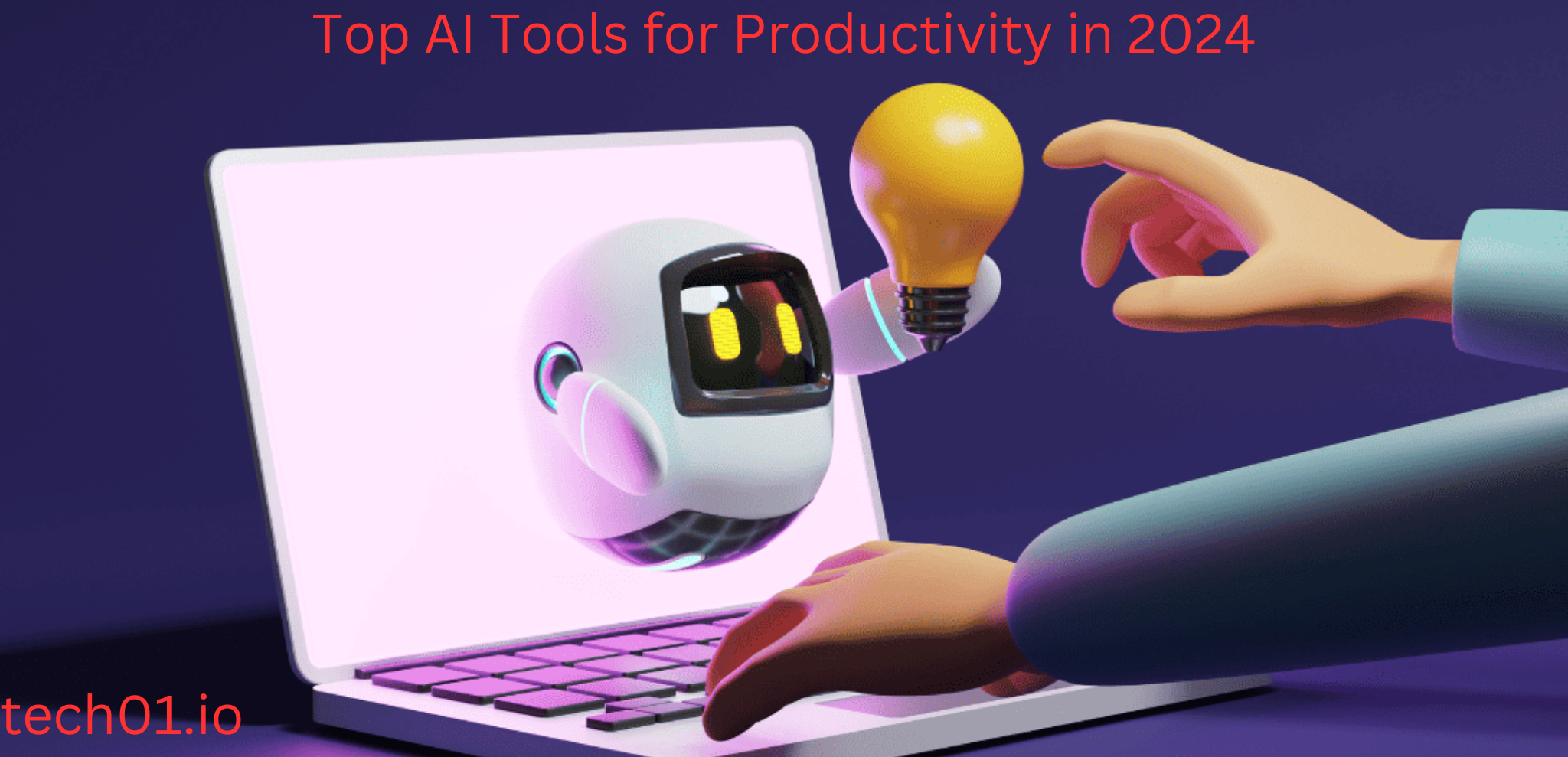As we navigate through 2024, artificial intelligence (AI) is transforming the way we work. From automating mundane tasks to enhancing decision-making, AI Tools for Productivity are revolutionizing productivity across various industries. Whether you’re a freelancer, a small business owner, or part of a large corporation, incorporating these tools into your workflow can save time, improve efficiency, and boost your overall productivity. Let’s explore the top AI tools that can help you maximize your output this year.
Table of Contents
ToggleWhy Use AI Tools for Productivity?
Before diving into specific tools, let’s discuss why you should consider integrating AI into your daily tasks. Here are a few compelling reasons:
- Time-Saving: AI tools automate repetitive tasks, allowing you to focus on more strategic activities.
- Enhanced Decision-Making: With data analysis capabilities, AI can provide insights that help you make informed decisions.
- Improved Collaboration: Many AI Tools for Productivity facilitate better communication and collaboration among team members.
- Customization: AI tools can adapt to your workflow, offering personalized solutions tailored to your needs.
1. ChatGPT
Overview
ChatGPT, developed by OpenAI, is a powerful conversational AI tool that can assist with a range of tasks, from drafting emails to brainstorming ideas. It can understand context, generate human-like responses, and provide insights.
Key Features
- Natural Language Processing: ChatGPT excels in understanding and generating text, making it perfect for content creation and communication.
- Versatility: Use it for brainstorming, drafting reports, or even coding assistance.
- 24/7 Availability: ChatGPT is always ready to help, no matter the time of day.
Ideal For
Whether you’re a writer needing help with content ideas or a business professional looking for assistance with presentations, ChatGPT can enhance your productivity.
2. Trello with Butler
Overview
Trello is a popular project management tool that helps teams organize tasks visually. With the addition of Butler, Trello’s AI-powered automation tool, you can streamline your workflow even further.
Key Features
- Visual Organization: Trello uses boards, lists, and cards to help you visualize your projects.
- Automation: Butler allows you to automate repetitive tasks, such as moving cards between lists based on specific triggers.
- Customizable Workflows: Create tailored workflows that fit your team’s unique needs.
Ideal For
Trello with Butler is perfect for teams managing multiple projects, allowing for improved organization and efficiency.
3. Notion AI
Overview
Notion has become a favorite among productivity enthusiasts, and its AI capabilities make it even more powerful. Notion AI assists with note-taking, project management, and collaboration.
Key Features
- Smart Suggestions: Notion AI provides suggestions for content, making note-taking faster and more effective.
- Database Management: Easily organize and manage information with its intuitive database features.
- Collaboration Tools: Notion supports team collaboration, making it easy to share and edit documents.
Ideal For
If you’re looking for a tool that combines note-taking, project management, and collaboration, Notion AI is an excellent choice.
4. Grammarly
Overview
Grammarly is an AI-powered writing assistant that helps you communicate more effectively. It checks your writing for grammar, punctuation, style, and clarity.
Key Features
- Real-Time Feedback: Receive instant feedback on your writing, allowing for quick revisions.
- Tone Detection: Grammarly can suggest changes to ensure your tone matches your intended audience.
- Plagiarism Checker: Ensure your content is original with its plagiarism detection feature.
Ideal For
Writers, students, and professionals who want to improve their writing skills and communicate more effectively can benefit significantly from Grammarly.
5. Microsoft Copilot
Overview
Microsoft Copilot is an AI-powered assistant integrated into Microsoft Office applications like Word, Excel, and PowerPoint. It enhances productivity by streamlining tasks within these familiar platforms.
Key Features
- Smart Content Suggestions: Copilot provides suggestions for content, formatting, and design, making document creation faster.
- Data Analysis: In Excel, Copilot can help analyze data and generate insights quickly.
- Presentation Assistance: Copilot can assist in creating compelling presentations in PowerPoint.
Ideal For
If you frequently use Microsoft Office applications, Copilot can dramatically improve your productivity by simplifying tasks.
6. Asana with AI
Overview
Asana is another project management tool that integrates AI features to enhance team collaboration and task management. Its AI capabilities help automate processes and improve communication.
Key Features
- Task Automation: Automate routine tasks, such as setting due dates and assigning tasks based on team members’ workloads.
- Project Tracking: Easily track project progress and visualize timelines.
- Team Collaboration: Foster communication with team members through comments and updates.
Ideal For
Asana with AI is perfect for teams managing complex projects, enabling seamless collaboration and task management.
7. Zapier
Overview
Zapier is an automation tool that connects various apps and services, allowing you to create workflows that save time and effort. Its AI capabilities help streamline processes across different platforms.
Key Features
- App Integration: Connects over 2,000 apps, making it easy to automate tasks across different platforms.
- Custom Workflows: Create “Zaps” that automate repetitive tasks without requiring coding knowledge.
- User-Friendly Interface: The drag-and-drop interface makes setting up automations simple.
Ideal For
If you regularly work with multiple apps and need to automate tasks, Zapier is a powerful tool to enhance your productivity.
8. ClickUp
Overview
ClickUp is an all-in-one productivity platform that combines project management, document collaboration, goal tracking, and time management into a single tool. Its AI features enhance usability and organization.
Key Features
- Task Management: Organize tasks with customizable lists and views.
- Document Collaboration: Collaborate on documents and notes within the platform.
- AI-Powered Features: Utilize AI to prioritize tasks and set reminders.
Ideal For
ClickUp is suitable for teams looking for a comprehensive productivity solution that covers all aspects of project management.
9. Otter.ai
Overview
Otter.ai is a transcription service that uses AI to convert speech to text in real-time. It’s an invaluable tool for meetings, lectures, and interviews.
Key Features
- Real-Time Transcription: Capture spoken words accurately and instantly.
- Collaboration Tools: Share transcripts with team members for collaboration.
- Searchable Transcripts: Easily search through transcripts to find specific information.
Ideal For
Professionals who frequently attend meetings or lectures can benefit from Otter.ai’s transcription capabilities, saving time on note-taking.
10. Todoist with AI
Overview
Todoist is a task management app that helps you organize and prioritize your tasks. With its AI features, you can streamline your to-do lists and improve focus.
Key Features
- Smart Scheduling: Todoist can suggest optimal times for completing tasks based on your habits.
- Prioritization: Use AI to prioritize tasks, ensuring you focus on what matters most.
- Collaboration: Share projects and tasks with team members for better collaboration.
Ideal For
If you’re looking for a straightforward task management tool that incorporates AI to boost your productivity, Todoist is a fantastic option.
11. Fathom
Overview
Fathom is an AI tool designed to analyze meeting notes and extract key insights, making it easier to follow up on action items and decisions made during meetings.
Key Features
- Meeting Summaries: Automatically generates summaries of meetings, highlighting key points and action items.
- Integration with Video Conferencing: Works with platforms like Zoom to provide seamless meeting note-taking.
- Searchable Archives: Easily find past meeting notes and summaries.
Ideal For
Teams that hold regular meetings and want to streamline follow-up processes will find Fathom invaluable.
12. Hootsuite with AI
Overview
Hootsuite is a social media management platform that incorporates AI Tools for Productivity to help you schedule posts, analyze performance, and engage with your audience.
Key Features
- Post Scheduling: Automate your social media posts to save time.
- Analytics and Insights: Use AI to analyze social media performance and optimize your strategy.
- Content Curation: Get AI-powered suggestions for relevant content to share with your audience.
Ideal For
Social media managers and businesses looking to enhance their online presence will benefit greatly from Hootsuite’s AI capabilities.
Conclusion
In 2024, the integration of AI Tools for Productivity into daily workflows is not just a trend; it’s a necessity for maximizing productivity. From project management to writing assistance, these tools can help streamline your tasks, enhance collaboration, and improve decision-making.
As you explore these AI Tools for Productivity, consider your specific needs and the areas where you could use a productivity boost. By incorporating the right tools into your workflow, you can achieve greater efficiency and focus on what truly matters—growing your business or enhancing your career.
Embrace the power of AI and watch your productivity soar! Happy optimizing.